Recently, I’ve been planning to upgrade my NAS CPU from the W-1250 to the W-1290P. The most notable difference between these two processors lies in their TDP. After making the change, the TDP increases from 80W to 125W, which is more than the original cooling system can handle. Considering that this machine has been running for almost 5 years, the noise it produces has become quite excessive. Therefore, I’ve decided to upgrade the cooling system.
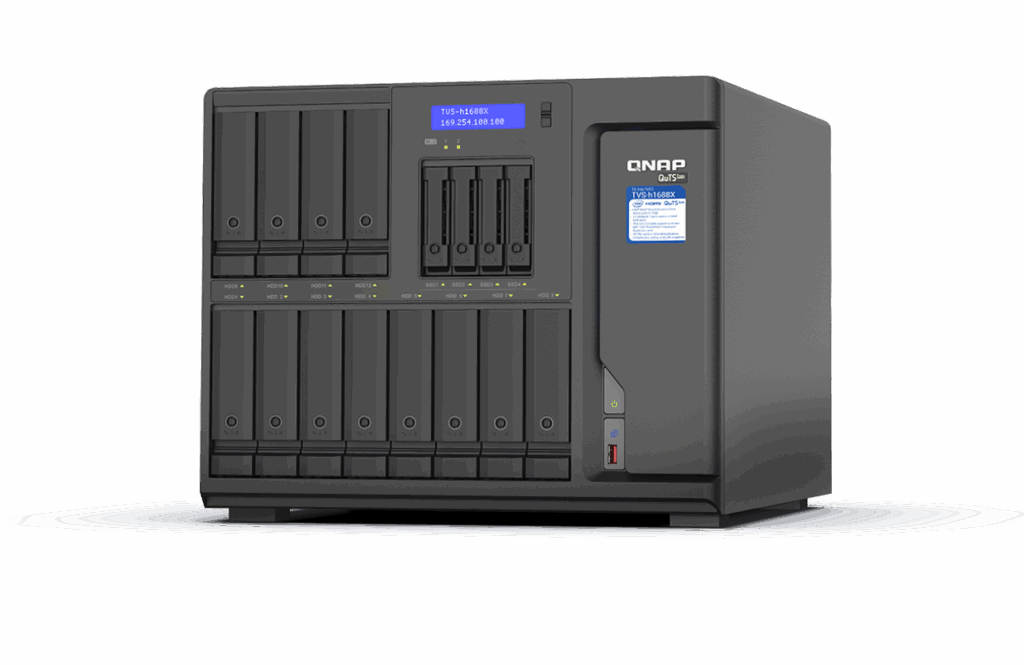
The upgrade comprises three main parts. The easiest part involves upgrading the HDD zone. The second part focuses on enhancing the ventilation of the system zone. The most crucial part is the modification of the CPU cooling system.
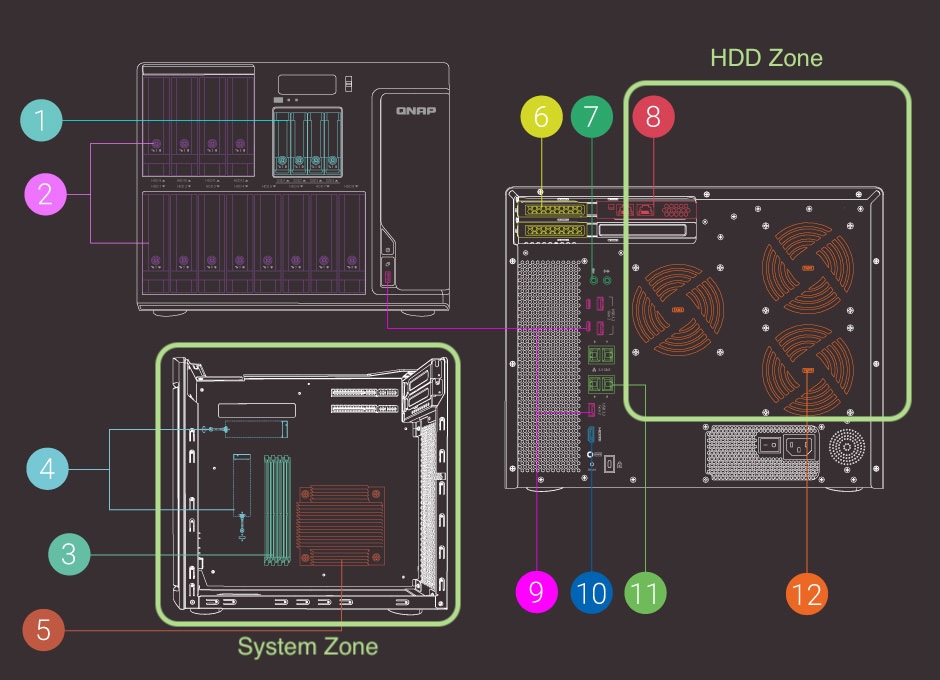


Part 1. HDD Zone
In this section, I replaced the original 120mm fans with the Noctua NF-A9 PWM Premium Quiet Fans.
Before:



After:

By applying these new fans, I can hardly hear the noise from this area.
Part 2. System zone
In this part, I install three Noctua NF-A6x25 PWM Premium Quiet Fans in the rear of the case to redirect the hot air exhaust outside.
I connected these three fans to one CPU fan controller.
To install these three fans, I use 3M VHB Sticky Adhesive Tape to secure them in place.
Before:

After:
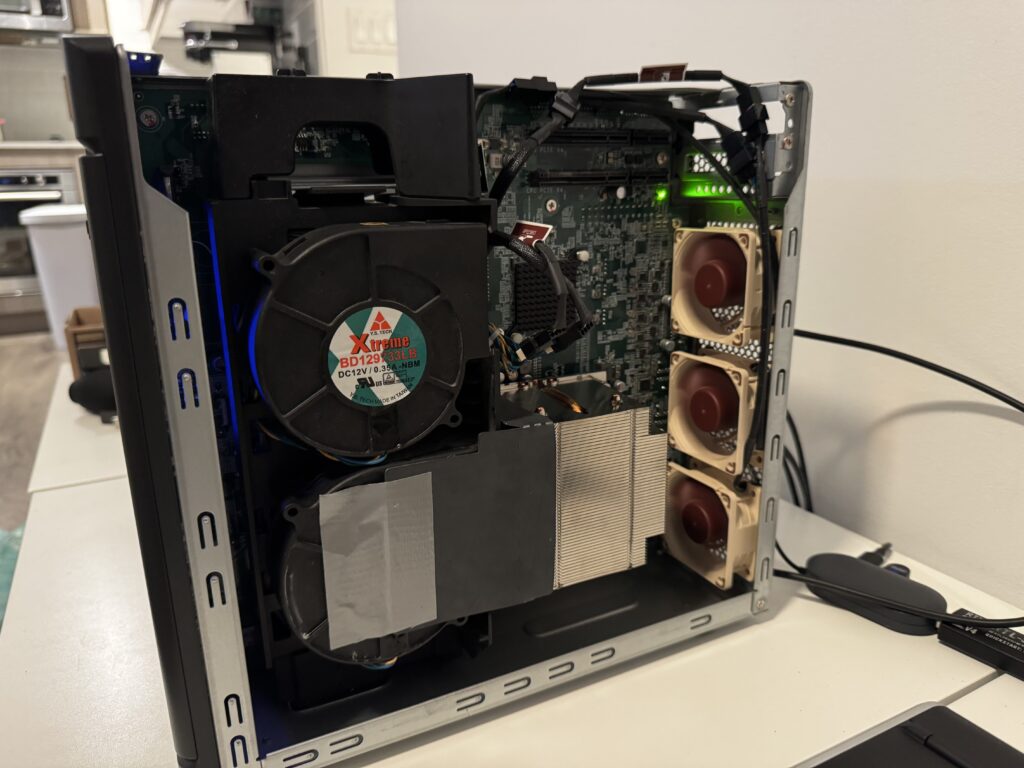
Part 3. CPU Cooler
In the original design, we can see two 129733 fans. However, after five years of continuous operation, the noise generated by these two fans has become unacceptable. I’ve been wondering about getting rid of these for a while now.
The upper fan is for two 2xNVME SSDs and a north bridge chipset. Since I’ve already applied three fans in this area, the upper fan is no longer needed. The lower fan is for memory and the CPU, and I’ll focus on optimizing this one.
I searched for a CPU cooler that could handle a 125W TDP, but I soon discovered that the available space was too limited. I could only install a CPU cooler that was less than 70mm high, which is approximately 2U high. Consequently, the standard PC CPU coolers with this high TDP were not suitable for this case. I was forced to resort to server CPU coolers. Finding an 125W TDP 2U server CPU cooler was not difficult. However, the real challenge was that server CPU coolers typically had an exceptionally fast fan, which could produce a loud noise level of up to 50dBA. This noise was far too loud for a home server.
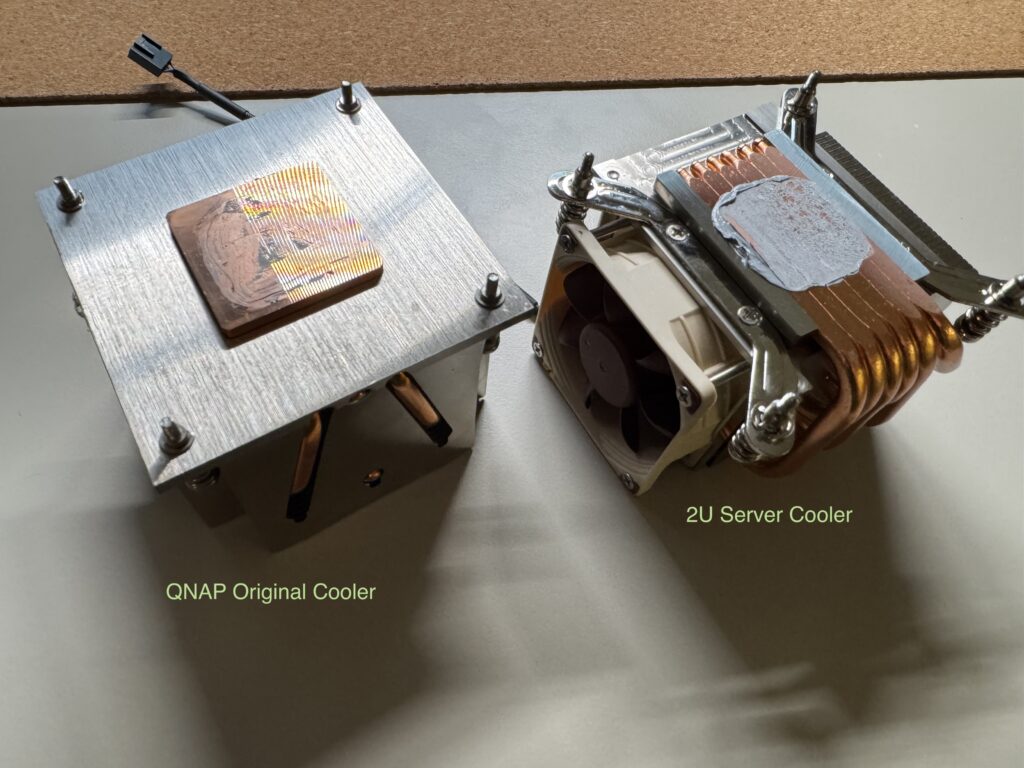
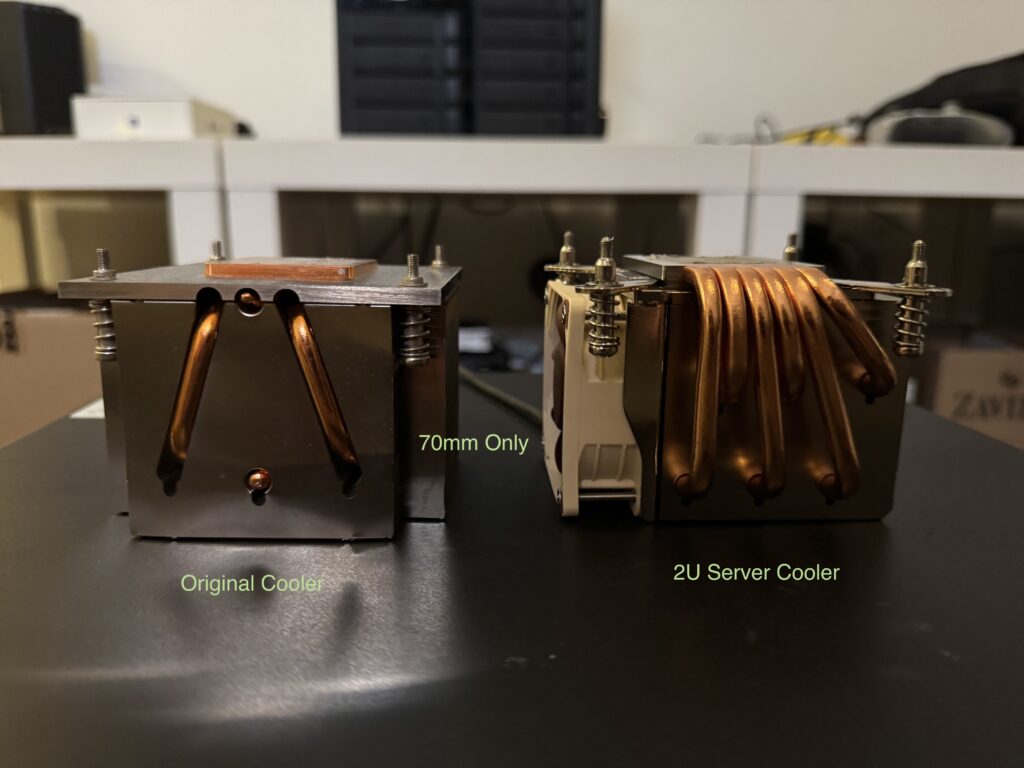
Fortunately, I quickly discovered the solution. The server CPU cooler is designed for a 245W TDP CPU, but my CPU only has an 120W TDP. To address this, I use a speed reduction cable for the CPU fan. By limiting the speed of the CPU fan from 8000 rpm to 3800 rpm, I can reduce the noise inside an acceptable range.

Now, I can run this server at full load with a temperature below 95°C, and the noise level is quite low.

Before:

After:

In the end
The modification seems very successful. But I still have some questions,
The first question concerns the fans. I can see that all the old fans are DC fans, while all my new fans are PWM fans. However, there’s no option in BIOS to switch the mode of the fan controllers. Surprisingly, all the new fans work well. I’m not sure why.

The second question pertains to the CPU frequency. According to Intel’s information, the W-1290P can operate at a maximum frequency of 5.3GHz. However, even when I set the maximum fan speed to 8000 rpm and maintain a temperature below 85°C, the CPU frequency can only reach approximately 4.2GHz during full load or 4.7GHz during low load. Considering the 500W power supply of this NAS, I don’t believe this issue is caused by temperature or power supply. I suspect it may be limited by the BIOS. Since this server is specifically designed for the W-1250, which has a maximum frequency of 4.7GHz, I believe my guess is accurate. Unfortunately, I have no control over this limitation.
The third question delves into the internal space of the server. QNAP has meticulously designed the original hardware configuration, particularly for this powerful server with GPU extension capability within a compact NAS case. While this compact design offers the convenience of easy client placement, it also severely restricts upgrade options. In my opinion, this limited space may ultimately determine the fate of this server. I am unable to perform any further upgrades due to its constrained space.
What’s Next
Since the CPU capability of my QNAP NAS may be limited by the BIOS, and I can’t do anything about it, I’m also dissatisfied with the heat control. Therefore, I’m considering finding a third-party solution. I’ve already switched my NAS system from QuTS Hero to unRaid, so I believe I can use hardware from other companies without any issues. I might even build my own NAS. I’ll choose the W480 chipset motherboard and reuse the CPU and memory from my current QNAP NAS.





